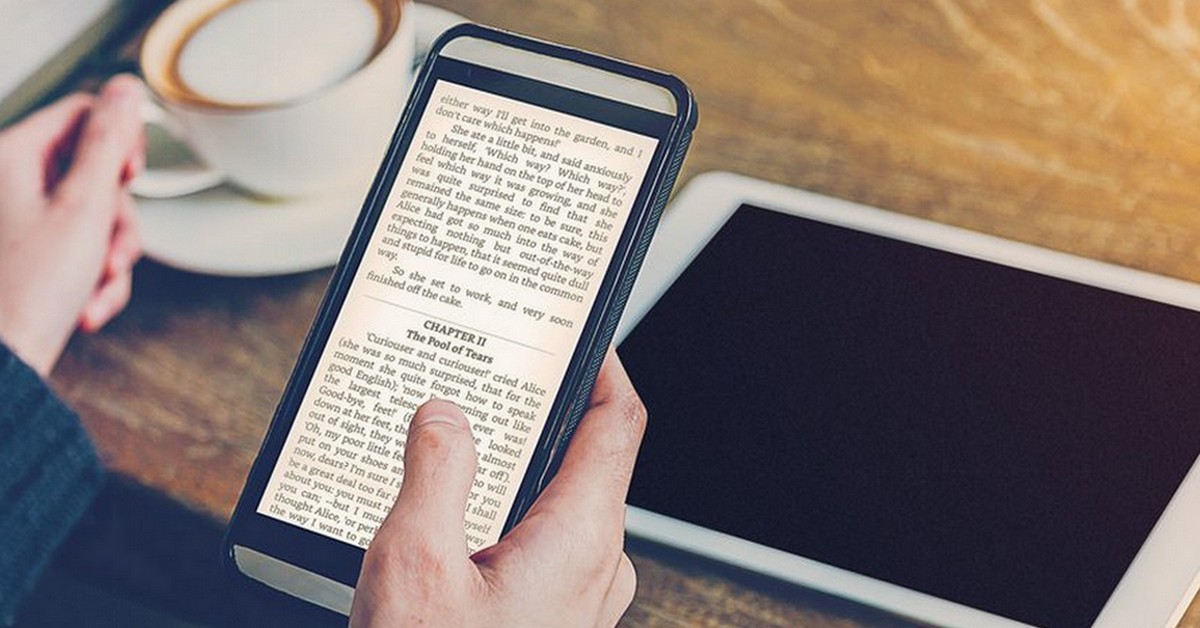Keeping track of the requests sent on Instagram is an essential practice for those who want to keep effective control of their interactions on the platform. Knowing where to see requests sent on Instagram can be a valuable resource for keeping your network organized and keeping track of actions taken previously.
Fortunately, Instagram provides a way to access this information, which can be of great use to users. In this article, we'll provide a detailed guide on how to track sent requests on Instagram, with step-by-step instructions as we figure out together where to see the requests sent on Instagram.
Where to View Requests Sent on Instagram
In your profile, look for the three horizontal lines icon in the upper right corner of the screen and tap on it. This will open the Instagram options menu.
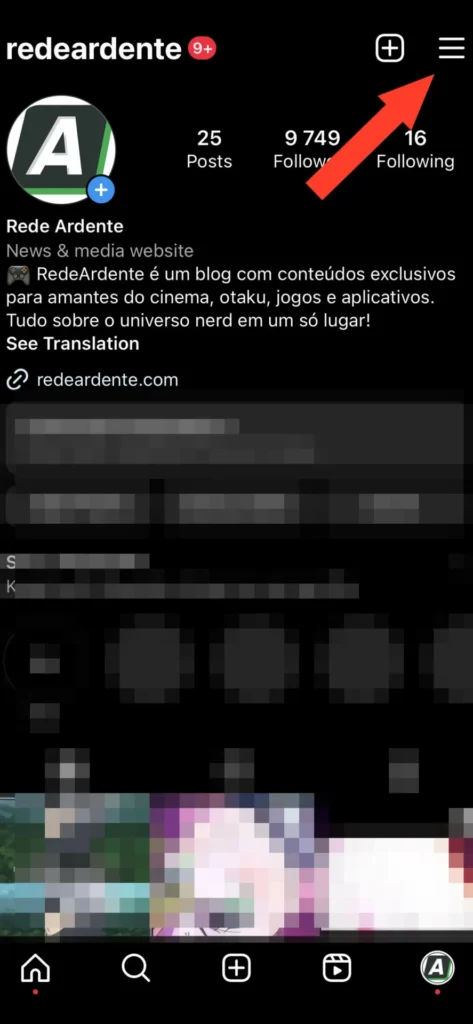
In the Settings menu, scroll down until you find the "Security" section and tap on it. Depending on the version of Instagram you are using, the section may have a checked icon.
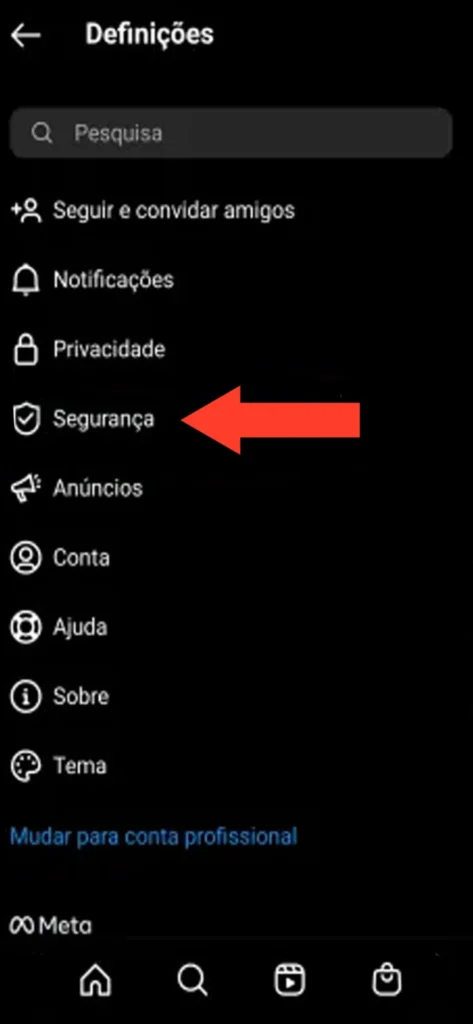
In the security settings, scroll down again until you find the "Access Data" option and tap on it.
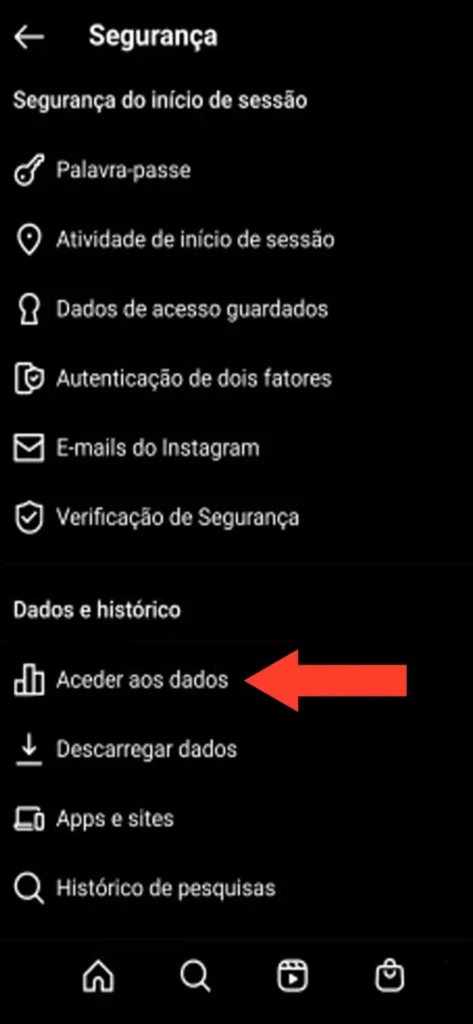
In the "Account Data" section, look for the "Links" or "Request Activity" option (the exact name may vary depending on the version of Instagram) and click "View All" on the first option.
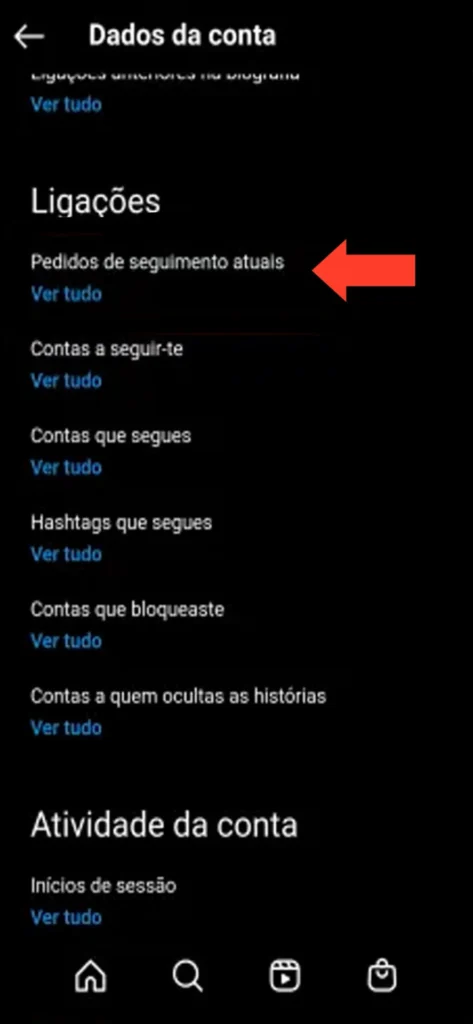
After checking your submitted requests, you can exit this section and continue exploring Instagram as normal.
Is it possible to check my requests using third-party applications?

Using third-party apps to verify requests on Instagram may seem like a tempting option for users looking for additional functionality. However, it is essential to understand the dangers associated with this practice. By relying on unofficial apps, you risk compromising your account security and exposing your personal data to potential leaks.
In addition, these applications may violate the terms of use of Instagramwhich may result in unintended consequences such as the suspension or banning of your account. Therefore, it is highly recommended to avoid using third-party applications to verify your Instagram requests and opt for solutions provided directly by the platform to ensure the protection and integrity of your account.
How do you know if the person declined your request on Instagram?
When you send a request to follow someone on Instagram, it can be difficult to know if it has been declined. However, there are some clues that may indicate that the person did not accept your request. One way to identify this is by looking to see if the person's profile has disappeared from the list of pending follow requests.
In addition to checking the list of follower requests, there are other signs that may indicate that your request has been rejected on Instagram. For example, if her follower number does not update, this could be an indication that your request has been rejected.
Now that you have learned where to see the requests sent on instagram, how about checking our article with the list of Best Cell Phone Tracking Applications? And, to learn more about where to view instagram requests, check out the following video: