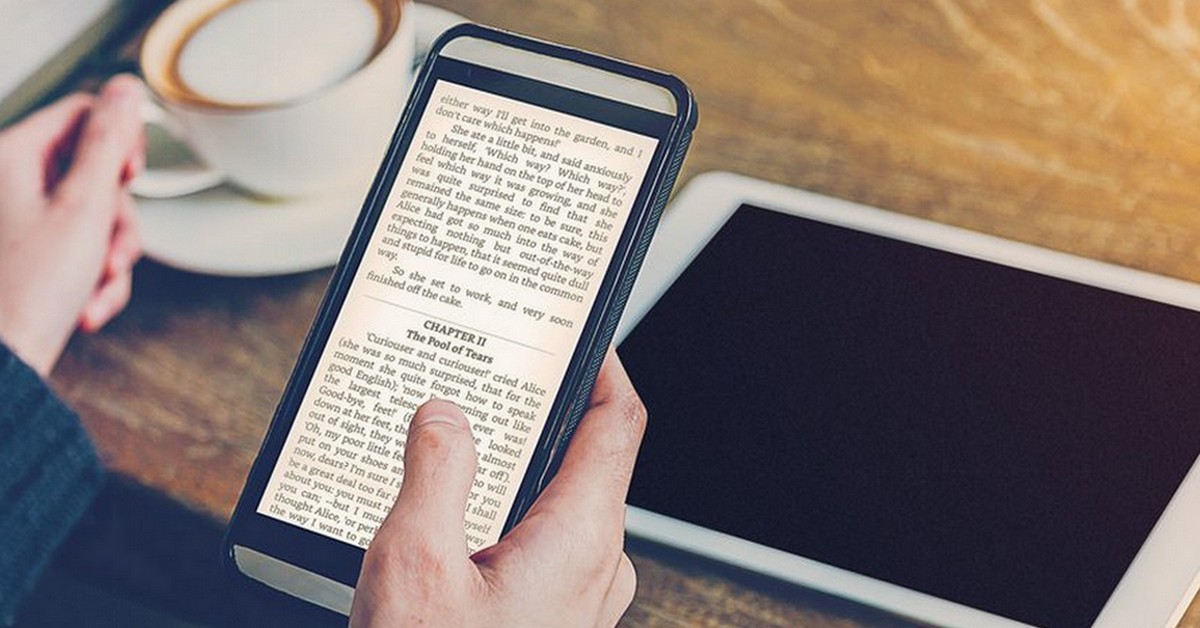Recently, the Instagram has made a new tool available to its users, aimed at generating more interaction between accounts: public comments on Stories. However, some people who use the platform prefer to limit these comments and keep their profiles private, even avoiding unwanted messages. This has led to the need to disable comments on Instagram Stories.
Did you know that disabling comments in Stories is possible? It can be done easily, whether on Android or iOS devices, the user just needs to know the correct step-by-step to disable this function. So today we've brought you a complete guide with all the information you need to disable public comments on your Instagram Story. Check it out below!
How to disable comments in Stories
Comments on Instagram Stories have been introduced as a new tool for interaction between users, presented by the social network itself. Many people, including influencers, are using this new tool that allows followers to leave public messages on temporary photos or videos that are in Stories.
To leave a comment on someone's Stories, just click on the button represented by a balloon, which is in the bottom corner of the screen, on the left-hand side of the phone. Comments are usually available for as long as the post is, and can be viewed by anyone. But it's also possible to disable comments in Stories, whether on Android or iOS phones, by following the steps below:

- Step 1: open your Instagram profile from the app's home page. Next, access the Stories camera and tap on the gear icon visible in the top right-hand corner of the screen. As soon as you select it, the settings will be visible;
- Step 2: Once the settings are open, simply select the "Story" option to change the commands and permissions. Now you'll look for the "Comments" option and, once you've found it, click on "Allow Comments";
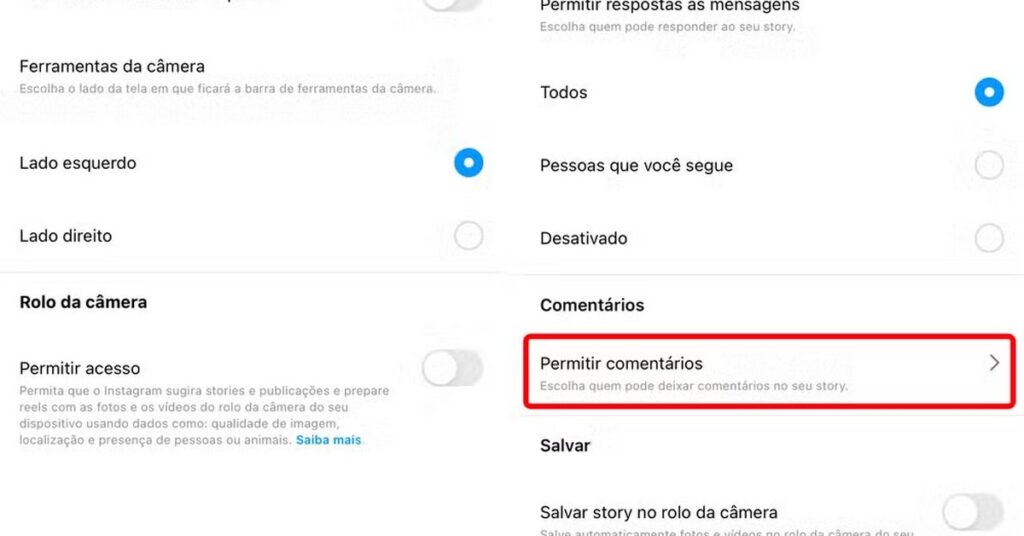
- Step 3: With the "Allow Comments" option open, you must click on the "Disabled" option and this will disable comments on your Instagram Stories. In this configuration window, you can also decide whether you will only receive comments from your followers, or from anyone who has an Instagram profile;
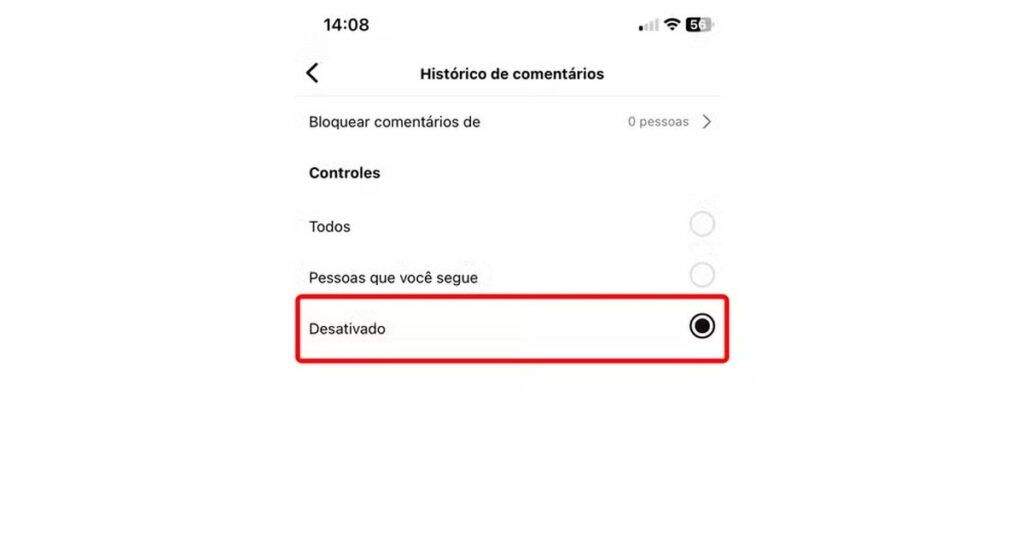
- Step 4: If you still want to disable comments for specific people, you can do that too! Just click on the "Block comments from" option and search for the profile of the person you want to block. You can change people's access as often as you like by selecting the block and unblock button;
It's worth remembering that this step-by-step process is the same for both iOS and Android. You can deactivate comments in Stories whenever you want, but this is a reversible choice and, if the user changes their mind, they can make the comments public again and enjoy the engagement and connections through the interaction of their followers and other profiles.
Disabling Comments for Specific Stories
To deactivate comments on specific Stories, the process changes a little. See below:
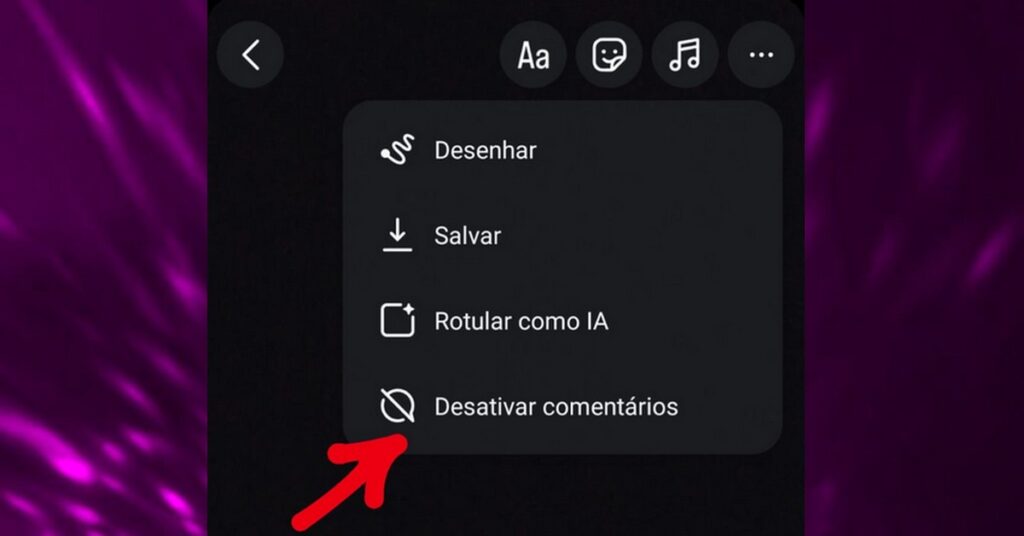
- Step 1: Open Instagram and create a Story;
- Step 2: Once your Story is ready and before you publish it, tap the three-dot icon in the top right-hand corner of the screen;
- Step 3: Select the "Disable Comments" option shown in the image above;
All it takes is these 3 steps to prevent anyone from commenting on your temporary post. Despite disabling comments on Stories, people will still be able to see your content as normal. It's worth remembering that this limitation on comments can also be made after publication, but this can only be done on individual Stories.

Despite being a great tool that improves engagement and the delivery of different content, public comments are not for all users. There are more reserved people who are looking for ways to disable comments on Stories, either to maintain privacy or to avoid unexpected comments. Just follow the steps explained in this short article and make your Instagram profile more limited.
And if you like tips and advice on technology, applications or ways to make your life easier using the internet, be sure to check out our content! Also read about how to use ChatGPT on mobile the right way e
exploring the universe of social networks and games today.
Frequently Asked Questions:
How to delete a reaction in an Instagram story?
It is not possible to delete other people's reactions directly, unless you block or restrict the other person. However, you can delete the reaction you made yourself or remove the view. To do this, follow the steps below:
- Step 1: Open your Instagram;
- Step 2: Find the reaction you want to delete;
- Step 3: Tap and hold the reaction so that you can delete it;
- Step 4: Select the "Delete" option;
- Step 5: Done! The reaction will be deleted and will no longer appear in Stories;
This feature helps maintain control over interactions.
What are the steps to hide comments received on my Instagram stories?
The steps for deactivating comments on Instagram Stories are available in the same article. Just follow the guide above and the process of disabling comments will be quick and easy.