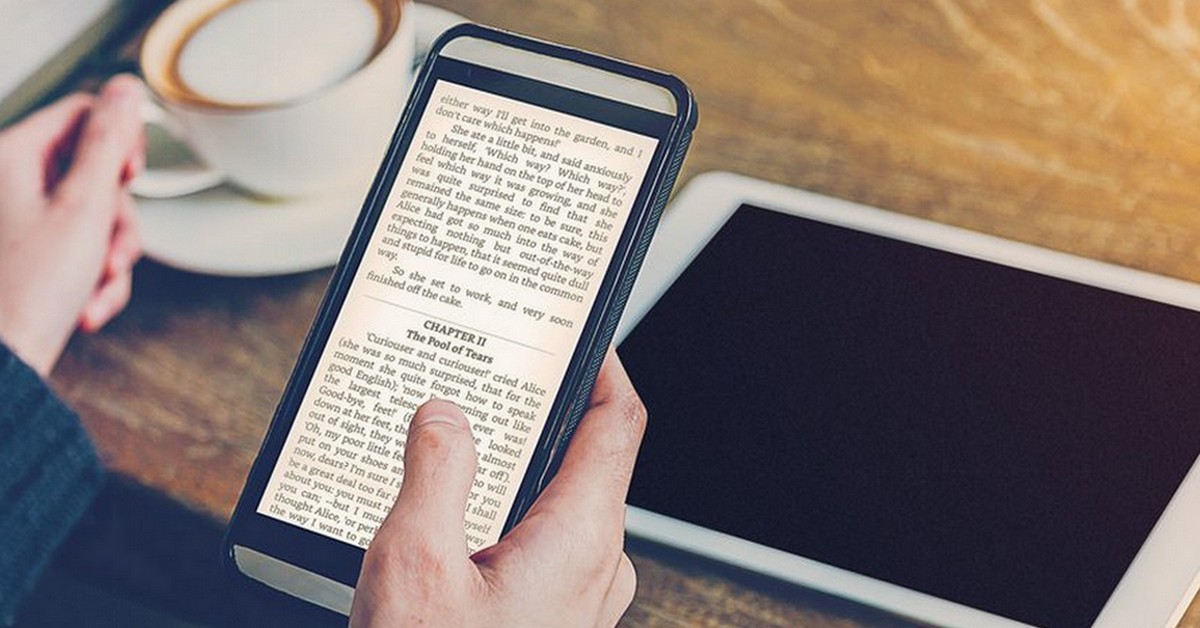ChatGPT is an artificial intelligence tool that works as follows: it allows you to interact with a kind of chatbot, which has a natural and easy-to-understand language. In this way, it is able to find various information requested by users quickly, without the need for a lengthy internet search. ChatGPT has become a tool capable of offering information on topics such as technology, health, science, history, literature and much more!
But did you know that you can use ChatGPT on your cell phone? It's become such a useful and popular tool that it's now possible to access it on your cell phone using OpenAI's ChatGPT. With the practicality and everyday use of smartphones in mind, we've prepared a complete guide on how to use ChatGPT on your cell phone, whether it's Android or iOS.
How do I use ChatGPT on my cell phone?
It is possible to access ChatGPT on a cell phone for free and still enjoy the same functions available on the desktop. To do this, simply access the ChatGPT website using any browser available on your device. Chrome, Edge, Safari... All of these browsers are compatible with the chatbot and, as using ChatGPT on your cell phone is easy, you don't need to download any programs or applications to access it.
When you enter the ChatGPT website via your mobile browser, you'll enter your registered profile (or, if you don't have a registered profile, you can register on the spot) and you're ready to use the chat tools, just like the desktop version.
But what is the original ChatGPT? Does it have a mobile app?

Well, the original ChatGPT hasn't released an app for Android phones, but there is now an iPhone app available on the App Store, which has exclusive functions, such as using ChatGPT on your phone via voice commands. Downloading it is very simple, see the instructions below:
- Open the App Store on your iPhone and then search for "ChatGPT";
- When you find the application, click on the "Get" button
- Once the download is complete, you can start your session on the OpenAI chatbot on your iOS device.
Differences between the free and paid versions:
ChatGPT recently launched its paid version, the ChatGPT PlusBut do you know which is the original ChatGPT? Well, both are original versions of this tool, where the main difference between the free and premium versions is that in the paid version, ChatGPT has a better command of the languages in which it has been trained, since the chatbot is more robust in the Plus version.
In addition, some examples of advantages for the paid version are: chatbots for customer service; plugins that enhance your functions, going beyond the initial database; early access to new functions being tested by OpenAI, with new features being released first for Plus plan users;
The new ChatGPT Plus subscription plan is available for US$ 20/month, about R$ 109.00.
Some uses of ChatGPT
Creating captions for photos on social networks
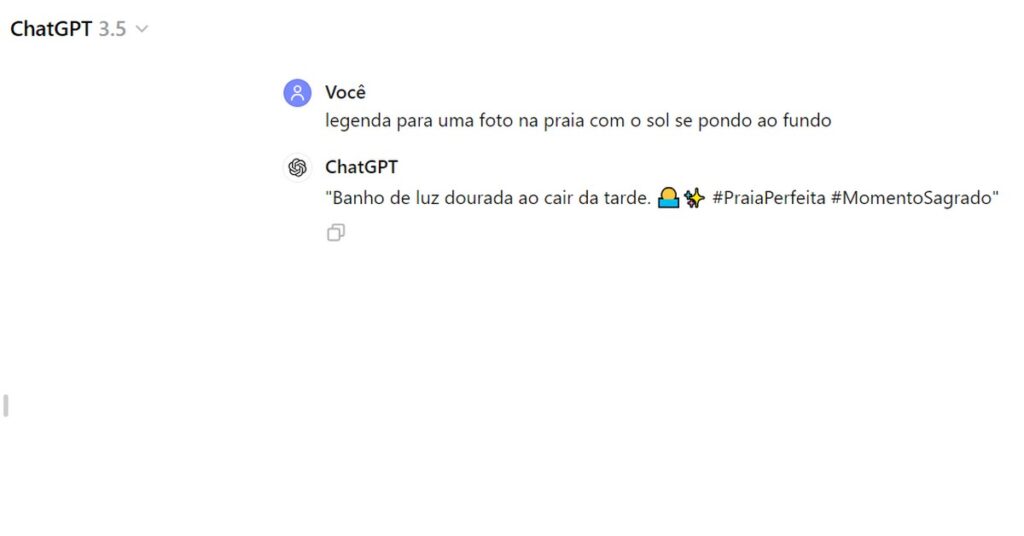
Social networks are already part of our daily lives, but how can we use ChatGPT on our cell phones in a way that makes our lives easier on social media? One popular way is to create captions for photos! The user just needs to give a brief description of what they need and wait for the chatbot to develop a caption in a few minutes.
Developing texts for e-mail
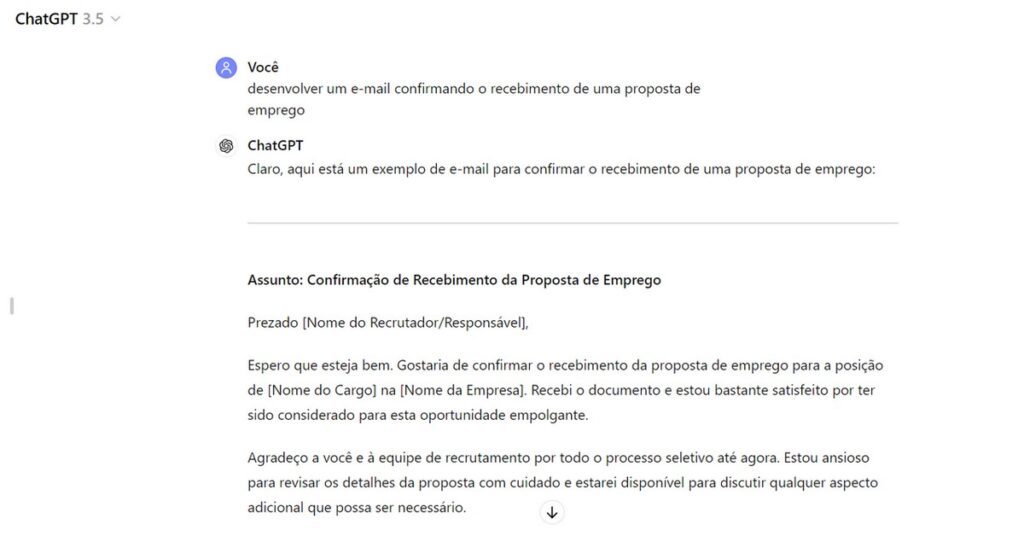
For those who use email frequently, whether in the personal, academic or corporate sphere, knowing how to use ChatGPT on a cell phone can be a good alternative in today's rush. Optimizing your time, the chatbot is able to formulate everything from corporate emails in a formal and polite manner, to texts for emails requesting academic information, etc.
Creating scripts for videos
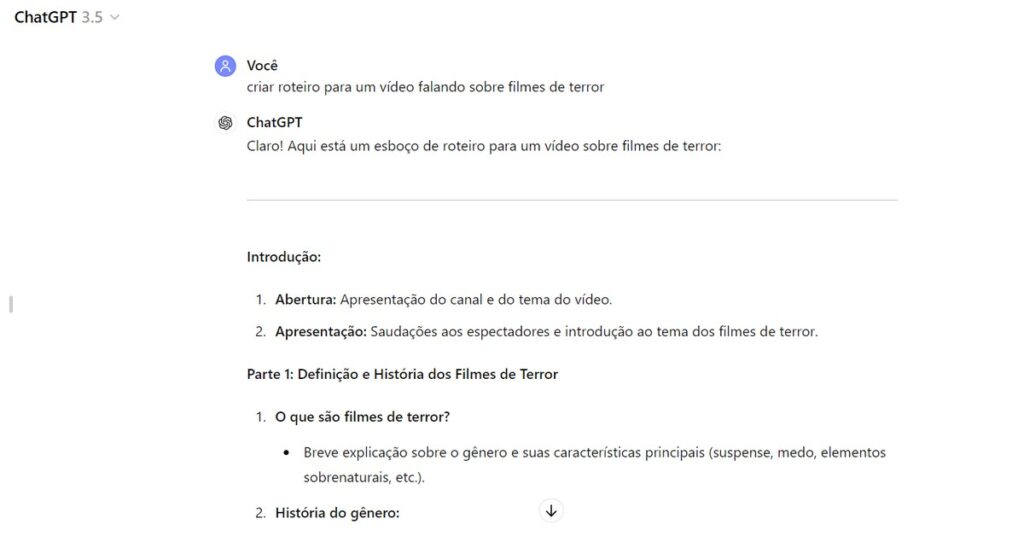
Content producers can make the creation of their videos much easier by learning how to use ChatGPT on mobile, as the platform can produce a detailed and well-structured script in just a few seconds. The chatbot can be a great ally for developing scripts for all types of content, from pop culture to economic videos and much more!
Assisting with the spelling of short paragraphs
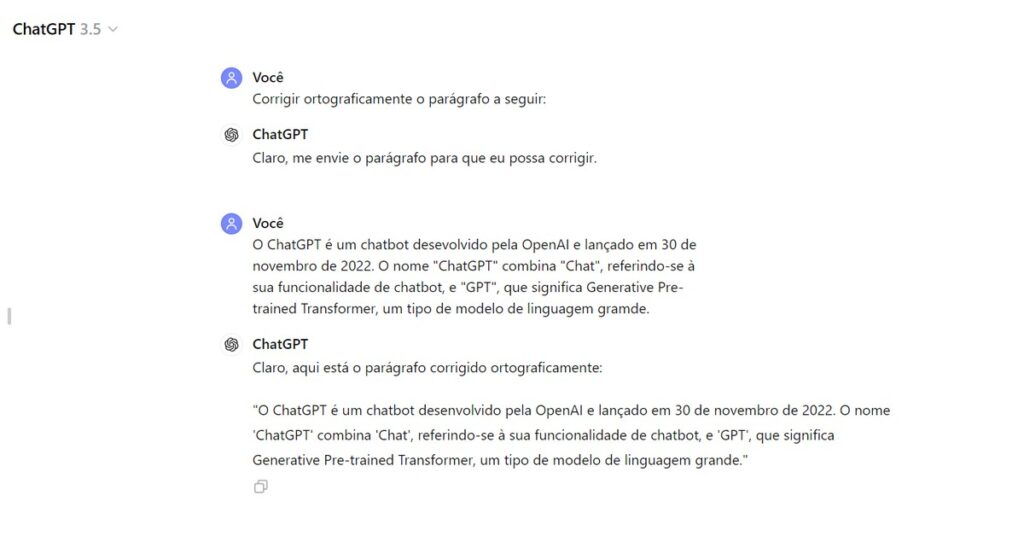
If you're a university student, work in academia or write a lot of texts, ChatGPT on your cell phone can be a great tool, as it can make minor adjustments and corrections quickly.
Create a professional CV for your field
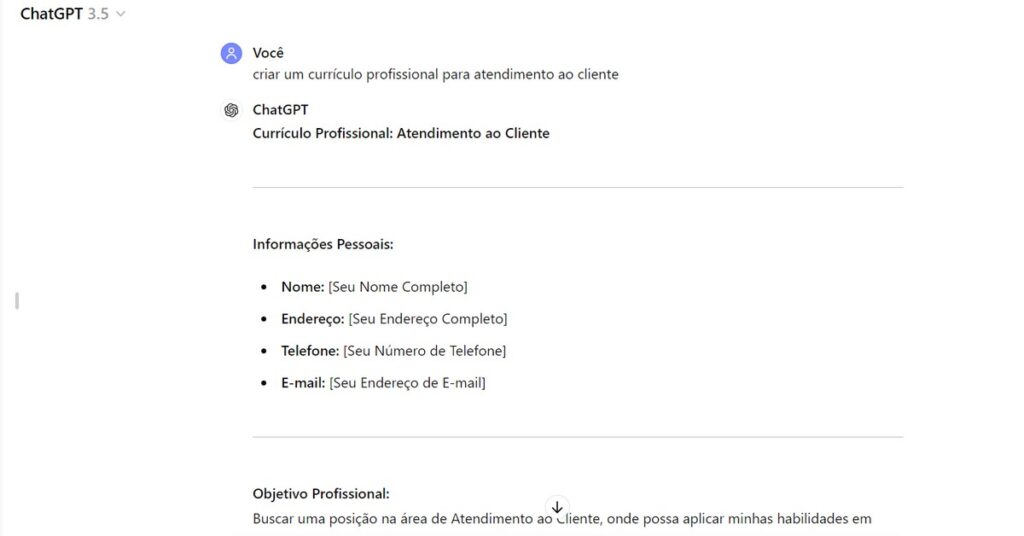
One of the main challenges faced by those who want to start their professional lives is putting together a CV that is inviting and coherent with the position sought. But if the user knows how to use ChatGPT on their cell phone, this can be a quick and easy task, as the chatbot delivers a CV structure that needs little adjustment to be used.
ChatGPT has become one of the most popular tools in recent times, precisely because it makes life easier for its users in so many ways. Whether in their personal lives, just by captioning photos, or in the professional sphere, with paid versions that help in the corporate sector. This platform is gaining more and more ground, especially with the possibilities of using ChatGPT on cell phones, making access even easier and more popular.
If you were interested in our article, be sure to check out our other articles on technology: How Threads Works: The Social Network of the Moment e Best Free Cell Phone Tracking Applications.
Frequently Asked Questions
How can I install ChatGPT on my cell phone?
As ChatGPT has not yet released an Android app, users can access it via their mobile browser, as is also done on desktops. iPhone owners, on the other hand, can find the app in the App Store, which has exclusive functions!
What are the steps to download ChatGPT on smartphones?
As the ChatGPT app is only available for iOS, see the instructions on how to download it below:
1. Open the App Store on your iPhone and then search for "ChatGPT";
2. When you find the application, click on the "Get" button
3. Once the download is complete, you can start your session on the OpenAI chatbot on your iOS device.