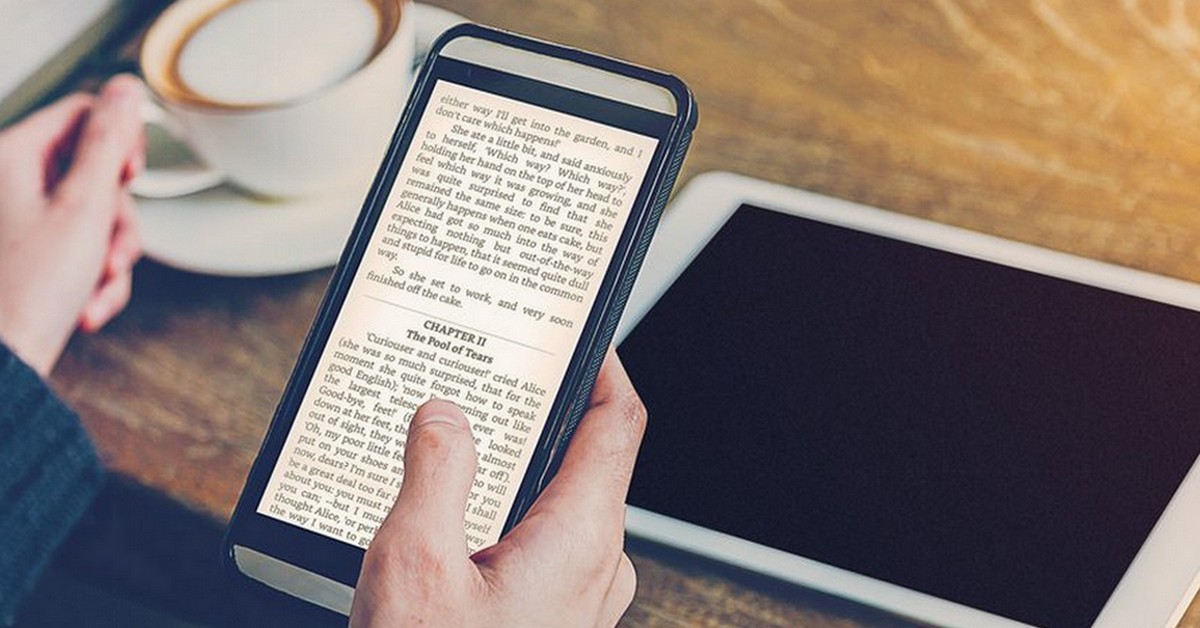If you really want to play on your PC or Notebook and you don't know, in that case keep reading this article of mine where I will tell you what are the 10 best emulators for playing without lag and without crashes, since emulators are really light. There are many emulators for Android, but here are the 10 best ones for playing on a weak PC.
SmartGaga

Among the best emulators for weak PC, we have SmartGaga with a much improved engine for Android games, plus it has the advantage of no virtualization required. Even with a very simple and straightforward interface, Smartgaga also has advanced options to customize the use of RAM, processor and GPU for the emulator, thus leaving the user totally free to configure it their way.
- Processor: Dual Core
- RAM Memory: 2GB
- Video Card: DirectX 11 compatible
- Storage: 1GB
XePlayer
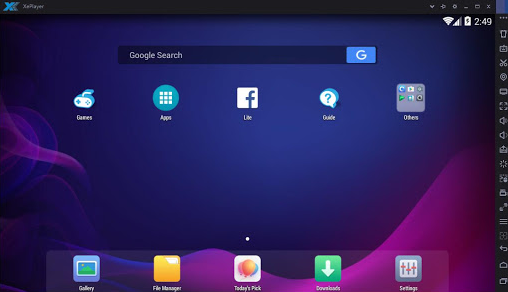
XePlayer is one of the best and with more very interesting options. The program has as options the possibility of root, compatibility for using the phone as a control, screen duplication for playing in several different instances, GPS simulator and much more. In addition all by default it has control mapping and the usual performance customization.
- Processor: Dual Core
- RAM Memory: 1GB
- Video Card: OpenGL 2.0
- Storage: 2GB
MuMu Player

Among the lighter options, MuMu Player, the Chinese emulator, has the advantage of coming with everything necessary for Android games. It also has customization options from simple to advanced graphics, thus making the emulator totally free for the user to customize it his way. Guaranteed to put the emulator language in Portuguese and to be able to play games that are only available in China.
- Processor: Dual Core
- RAM Memory: 1GB
- Video Card: OpenGL 2.0
- Storage: 440MB
NOX App Player
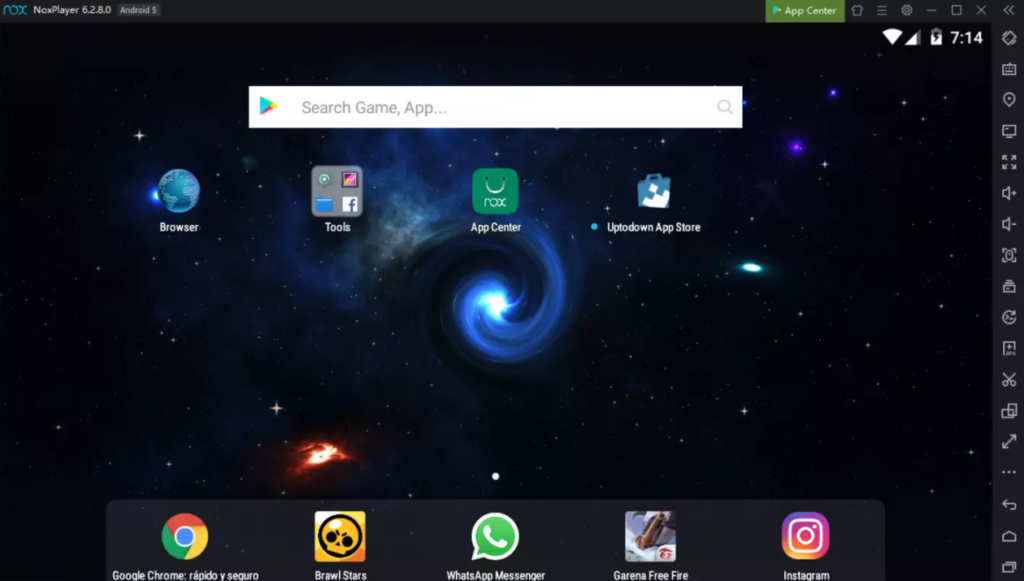
The NOX emulator comes with a light and orderly interface, while still allowing access to cool details for more advanced users. It allows you to choose how much memory and processing power to occupy, plus the power to customize the screen size, thus making the emulator lighter. You can record videos and use other functions. From the Playstore you can install apps or APK files. The key mapping is simple and intuitive.
- Processor: Dual Core, Intel or AMD
- RAM Memory: 1.5 GB
- Video Card: Must support OpenGL 2.0
- Storage: 1.5 GB
LDPlayer

- Suggested Article For You: The Best Cell Phones for Gamers
Created and optimized to process games without much use of your device's resources as well as your video card, we have the lightweight LDPlayer. It gives you the ability to choose certain devices to emulate or customize the screen dimensions, plus you can also choose how many cores and RAM you want to use. Games like Free Fire and Mobile Legends run smoothly, however it is PUBG Mobile with optimizations created specifically for playing on it that this emulator stands out the most. It comes equipped with the LDStore, a kind of Play Store dedicated exclusively to games.
- Processor: Dual Core, Intel or AMD
- RAM Memory: 2 GB
- Video Card: Must support OpenGL 2.0
- Storage: 9 GB
Memu
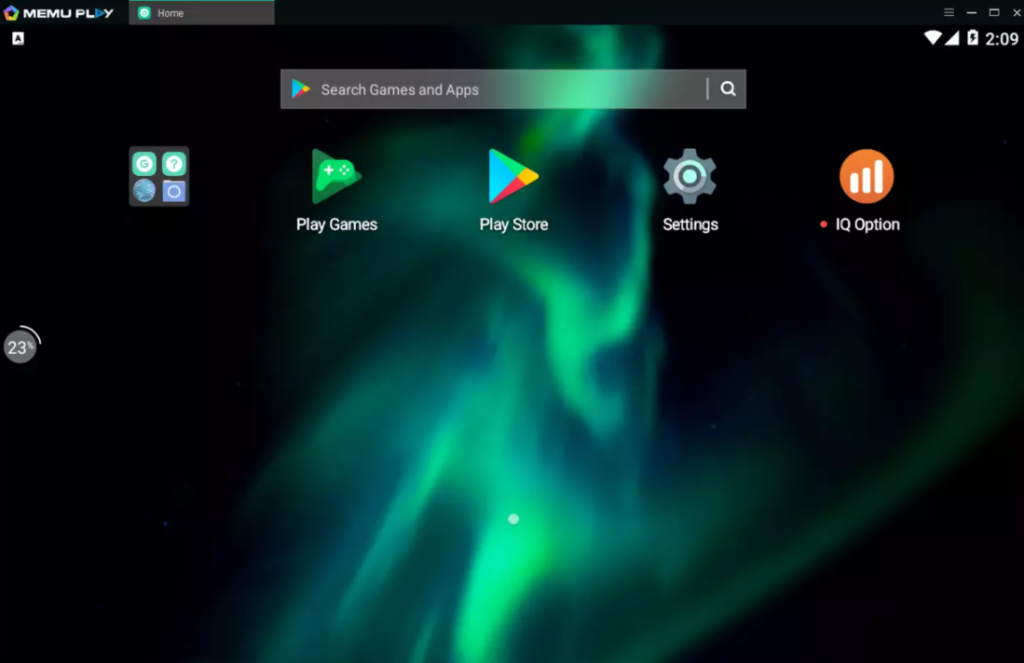
Due to the maximum simplification of this emulator you can choose, with maximum performance the screen size, the definition and the FPS, so that the emulator is fully adaptable for the used. A more knowledgeable user can even customize the screen size. It comes with Play Store and the ability to use APK files to install games and apps. There may be a little confusion in the default key mapping in shooting games, so you may need to change the aim. Runs many games without crashing, no optimizations for specific games.
- Processor: Intel or AMD, 32 or 64 Bits
- RAM Memory: 2 GB
- Video Card: Must support OpenGL 2.0/DirectX 11
- Storage: Approximately 3 GB
Koplayer
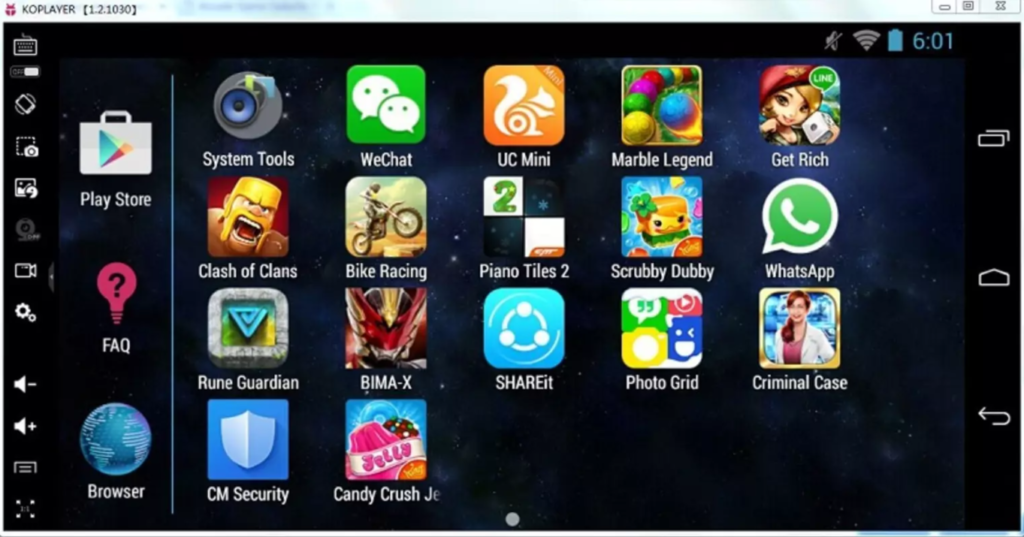
Koplayer, perhaps because it was designed for gaming, has the advantage of allowing various adjustments to improve performance as well as the choice of processing cores, RAM and graphics. There is the possibility for the user to customize to his liking all these choices already preset. Auto detection of a gamepad, if you use a keyboard there will be a need to map the keys. Besides being able to make installation by APK, there is full operation with the Play Store and possibilities of recording macros.
- Processor: Intel or AMD, 32 or 64 Bits
- RAM Memory: 512 MB
- Video Card: OpenGL 2.0 with a minimum resolution of 1024X768
- Storage: Approximately 4 GB
AndyOS

- Suggested Article For You: The 7 Best Game Video Boards
AndyOS processes Android games and apps perfectly thus making it a very complete emulator, it allows a perfect synchronization with the phone. With the use of accelerometers you can use the phone in some games as gamepad. With predefined mapping in some games and automatically detects gamepads, with the possibility of customizing the controls. Does not allow the slightest change in graphics or performance, automatic detection.
- Processor: Intel or AMD
- RAM Memory: 3 GB
- Video Card: OpenGL 2.1
- Storage: Approximately 10 GB
GameLoop
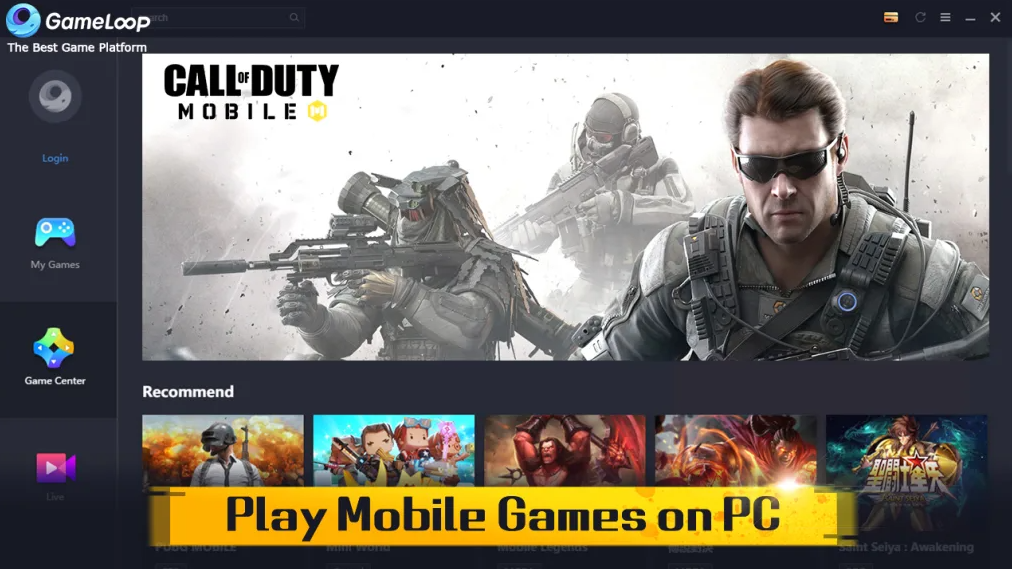
Requiring a bit more RAM than the others, GameLoop is one of the most popular options within the emulator market, as it has an excellent interface reminiscent of Steam, giving you the ability to easily navigate a library and games. GameLoop gives you all the customization options in graphics controls and performance you want
- Processor: Dual Core
- RAM Memory: 3GB
- Video Card: 256MB
- Storage: 1GB
TC Games

- Suggested Article For You: The Best Streaming Applications
This time and last, oTC Games, which is not really an emulator, since we have an application that mirrors the cell phone screen on the PC, also offers the control options of a normal emulator. You can play Android games on the P.C with the keyboard and mouse, record games and stream. Obviously the game is still being processed on the phone and of course you won't be able to play games that the phone is not able to process.
- Processor: Dual Core
- RAM Memory: 1GB
- Video Card: OpenGL 2.0
- Storage: 70MB