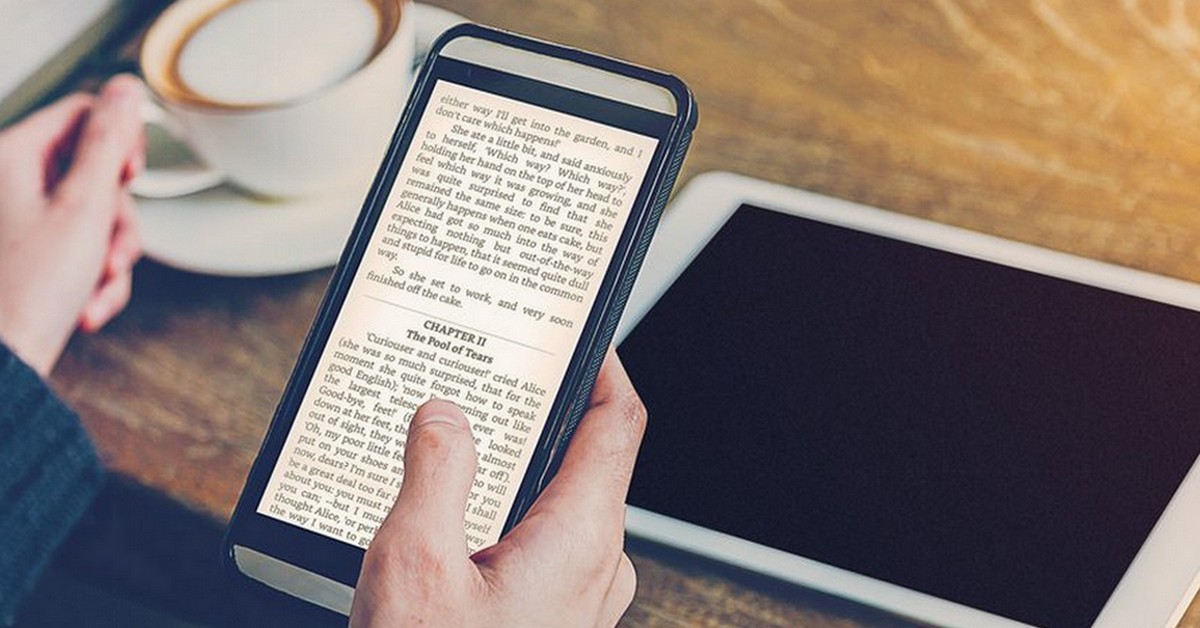In the Digital Age, communicating via apps is becoming more and more common, but unfortunately this doesn't mean quality communication. If you use video calling apps, you may have already come across some with connectivity problems and poor transmission quality. However, there are free video calling apps that guarantee good performance, and we'll talk about them below.
We've put together a list of the 7 best free video calling apps, selecting those suitable for the professional market, a virtual meeting with friends or even chatting with strangers. Here you'll find the apps that deliver great online video calling experiences and offer a variety of uses! Shall we take a look at this list?
FaceTime

FaceTime is one of the free video calling applications that was initially planned for mobile platforms, the famous cell phones, and over time they added features such as unlimited call time. There is no app for video calls on the computer, but Google Chrome users are able to participate in conferences via invitations in the form of links, created by hosts via MacOS and iOS devices.
This app is capable of bringing together up to 32 users in a single video call, and has the option of voice calls and picture-in-picture viewing. Users can also use avatars, animojis and memojis, as well as stickers, filters and effects, but it is only available for Apple devices.
RingCentral

This is one of the most suitable free video calling apps for short business calls and is compatible with Android, iOS, Windows, Linux and Mac. With RingCentral it is possible to bring together up to 100 people, giving its users numerous possibilities such as: messaging, conferencing, cloud access and fax.
But one detail worth noting is that the maximum duration of the sessions is 40 minutes (in its free version). If you want some more specific operational additions, fees will be added. Transform your communication with RingCentral, start managing your calls, messages and videoconferences efficiently!
ooVoo
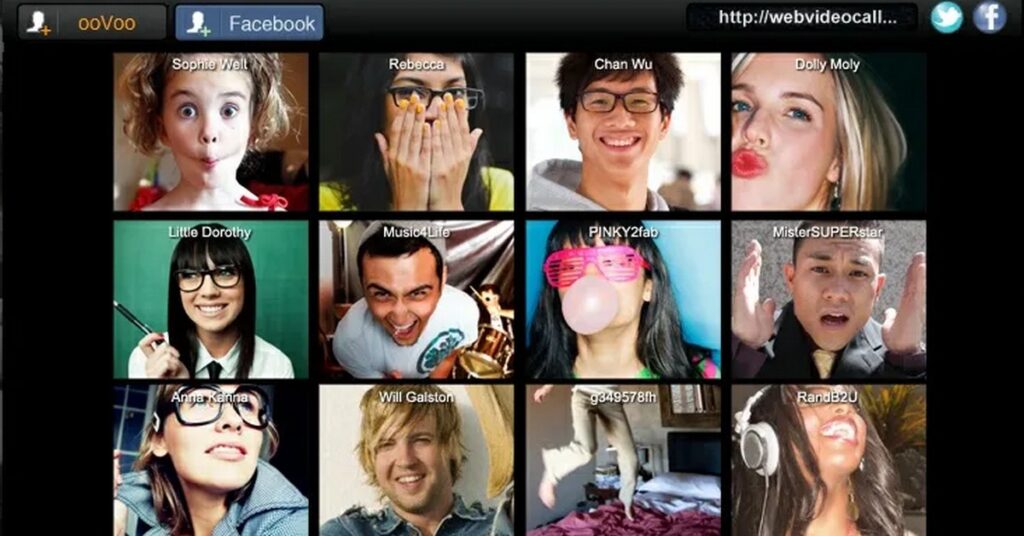
If you're looking for free, high-quality video calling apps, ooVoo is a great option for you! It's available for Android, iOS, Mac and Windows devices, download it now and discover how easy and fast it can be to connect with friends via high-definition video calls with up to 12 people at the same time!
Its interface makes it easy to use, giving you access to contacts imported directly from social media, messaging apps and email accounts. Sound and image transmission is of the highest quality, so if you need a stable platform, this is the option for you.
Google Hangouts (or Meet)

Google Hangouts (or Meet) is one of the most popular free video calling apps on our list and is available for Android, iOS and the web. With it you can bring together up to 10 people who also have a Google account and it has numerous features, such as chat with messages, a "raise your hand" feature indicating that you want an opportunity to talk and screen sharing, allowing the other participants to see what you are accessing on your screen.
It's a great option for companies and remote work, as access via Google makes it even easier to connect and it's often used in professional circles. Access it now from your favorite app store.

WhatsApp is available for iOS, Android and the web and is one of the most popular messaging, calling and video-calling apps today. Despite being most popular on cell phonesWhatsApp can also be used on a PC, just download the app and connect it to your phone. Connect easily, simply and download now to chat with friends safely and privately!
Although it has an option for computers, the web application does not allow video calls, but it is possible to share images, documents, videos, audio and more. All communications on this app are encrypted, guaranteeing the security of its users. If you're looking for free video calling apps for cell phones, WhatsApp is the right choice.
Skype

If you're looking for free video calling apps, you're sure to have come across Skype in your search. This application has been on the market for 15 years and is considered by many to be the best video calling app for computers, as it has an easy-to-use interface and a free version.
In this version, you can make calls to anyone who also has Skype, while the paid version increases the possibilities to any mobile number anywhere in the world. It is compatible with Android, iOS, Mac, Windows, Web and Xbox.
Some of its main features are making computer calls directly to phones (at low rates), leaving voicemails and sending messages, as well as good video and sound quality. Download Skype now and start communicating with friends, family and colleagues simply and efficiently!
Zoom

Zoom is one of the free video calling apps designed for collaboration, giving you the possibility of bringing together up to 100 people in a single call! This application is compatible with Mac, Windows, Linux, iOS and Android, making it a great communication platform, whether for business or personal meetings.
In addition to video conferencing, it also offers the option of recording calls, screen sharing, the possibility of polls and a whiteboard. Meetings in its free version last only 40 minutes, but it allows integration with Google services and is considered the best platform for professional meetings.
Download Zoom and take part in meetings more easily!
Conclusion

There are many options for free video calling apps, it's up to the user to analyze which is the best option to choose, depending on their needs. Whether companies are looking for apps for professional meetings or ordinary people want to connect via video calls, technology is making it easier to communicate over long distances.
If you like this kind of content on apps and technology, you can't miss our articles on how to use ChatGPT on mobile the right way e advantages and disadvantages of streaming platforms.
Frequently Asked Questions
What's the best free video calling app?
According to surveys and public reviews, the best free video calling app is Zoom!
Is there a video chat app that doesn't require registration?
All the apps on our list require a brief registration after downloading them.
What features should I look for in a good free video calling app?
One tip to help you choose the perfect app is to check the maximum number of free users to see how many people can be accommodated in a room for free. It's also important to note whether the app is compatible with the devices you want and whether the functionality is what you're looking for.
Are there any free video calling apps that guarantee privacy and security during conversations?
All the apps on our list are committed to the security and privacy of the information shared between their users.