Over the years, Battle Royale games on mobile platforms have become increasingly popular, and Free Fire has become one of the most popular choices in the community.
Young players are often unaware of simple things like how to find their friends. If you are a novice player, this article is designed with you in mind, to search for your friends in Free Fire.
A free fire identification guide for players in search
To find the player ID, the user needs a nickname (game name) or the ID itself. Here are the steps they can use to search for IDs in Free Fire:
- Step 1: Open Garena Free Fire and click on the "Friends" icon in the upper right corner of the main menu.
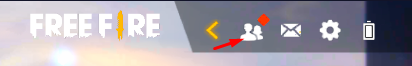
- Step 2: Next, they must click on the "Add" tab as shown in the image below.
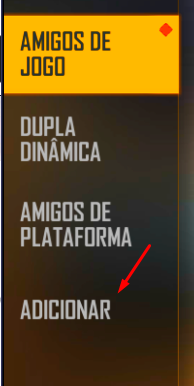
- Step 3: Now the user can enter the ID or nickname and click the "OK" button.
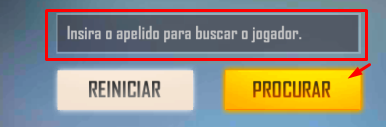
Step 4: The player's ID will appear on the screen. Players can press the "+" icon to send friend requests.
When they accept this friend request, they will be added to your "in-game friends" list. See how players invite friends to play with them in the lobby.






