Online gaming is changing and offering new ways for players to interact with each other. One of the most recent additions has been voice chat in Roblox. With this functionality, users can activate voice chat in Roblox and communicate in real time, during matches, making the experience even more engaging and immersive.
But what exactly is voice chat and how to activate it? In this article, we will analyze all aspects of this functionality, from how to activate voice chat in Roblox to the relevance of using it to make the most of the game universe. Get ready to dive into a new dimension of collaboration and fun!
What is voice chat anyway?
Voice chat is a technology that enables real-time voice communication. With this function, users can verbally interact with each other, either in one-to-one conversations or in groups. This form of communication provides a very effective experience, allowing people to express their intentions more clearly.
In addition, it has been widely used in different contexts, such as online games, voice calls in messaging apps and even in voice assistants, such as Google Assistant, where it is possible to teach it to recognize your voice through Voice Match.
Importance of voice chat

The importance of voice chat in Roblox is indisputable when it comes to the gameplay. Without voice chat, certain situations would become much more complicated. Imagine, for example, a cooperative team game like "Tower of Hell" or "Phantom Forces". In these situations, fast communication between players is essential to coordinate strategies, share information about enemies or obstacles and work together to achieve common goals.
Using voice chat, players can communicate instantly, conveying clear instructions and coordination in real time. This not only increases the efficiency of teams, but also promotes greater social interaction between players. Furthermore, voice chat in Roblox is particularly beneficial in role-playing games (RPG). In these games, players can create characters and go on adventures in a shared virtual world.
How to enable voice chat in Roblox
If you are eager to connect with other players using voice, stay tuned as we will show you step by step, how to enable voice chat in Roblox and enjoy this new communication feature, known as Spatial Voice:
Step 1: To get started log on to Roblox official website and log in to your game account.
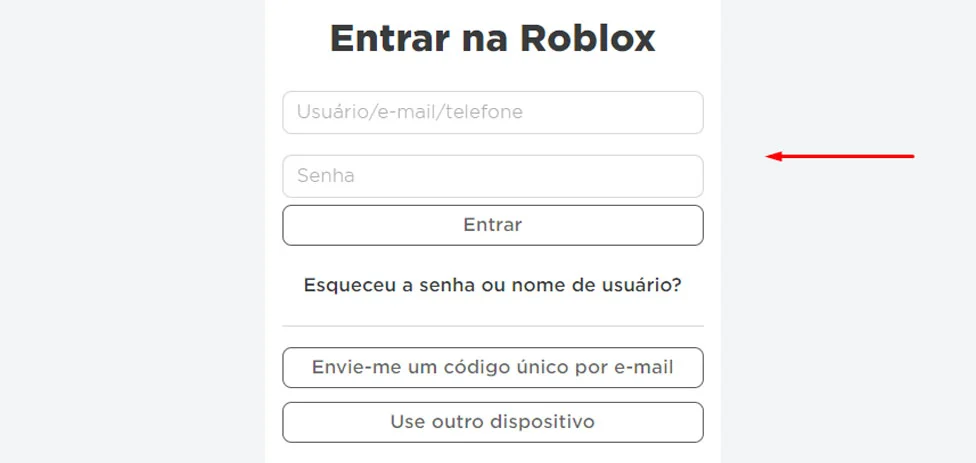
Step 2: Next, tap the gear icon in the top corner of your screen next to the game name to enter your account settings.
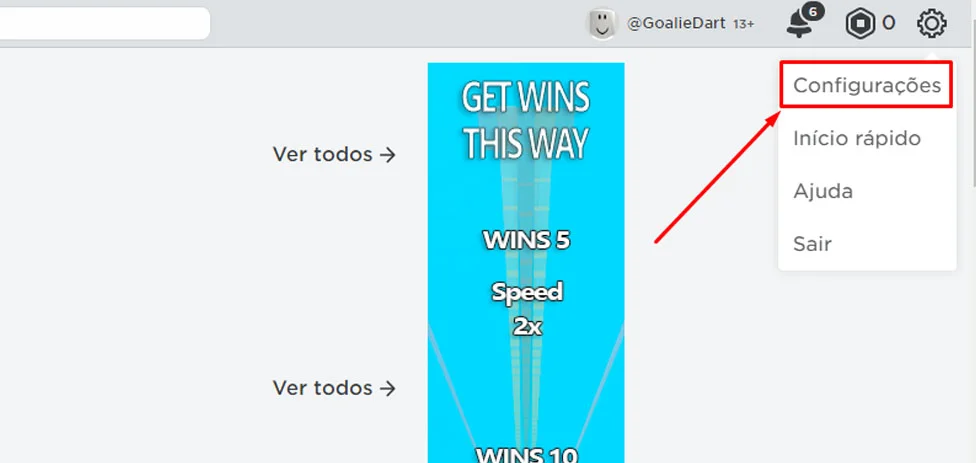
Step 3: Once you enter the settings tab, you will find the option "Check my age". Tap on this option to activate voice chat on Roblox. Remembering that it will be necessary to send an ID document that proves that you are over the minimum age is 13 years old to use voice chat.

Step 4: After confirming age and being approved, go back to the settings page and find the voice chat selector. Once you find it, activate voice chat on your account by moving the switch to the "ON" position. The button will change from gray to green to indicate that voice chat has been activated correctly.
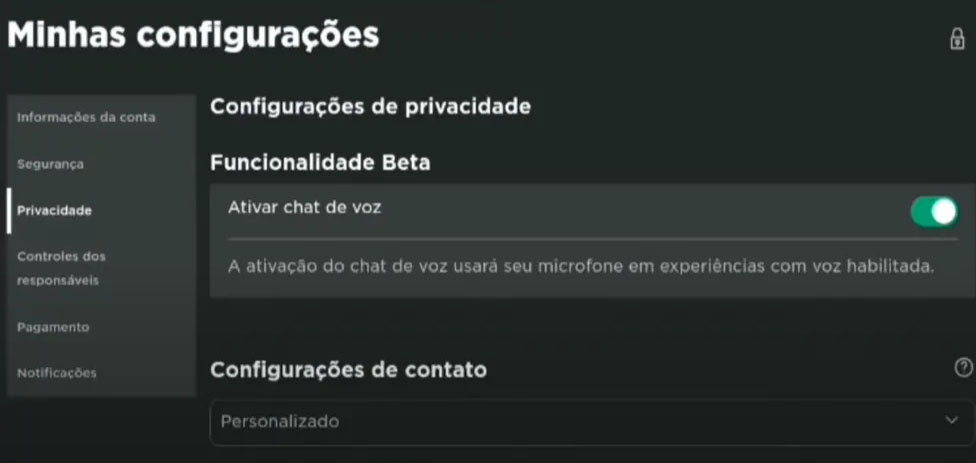
How to use Spatial Audio in Roblox
Spatial Audio in Roblox works through approximation, where sound is reproduced realistically and accurately depending on the player's position relative to the sound source in the virtual environment. This means that if an object or character is to the right of the player, the corresponding sound will be heard stronger in the right ear, creating a sense of spatial localization.
When activating voice chat in Roblox, a small bubble with a microphone appears over the character's head, indicating the activation of proximity voice chat. It's as if the boundaries between the real and virtual worlds merge, providing a unique feeling of actually being inside the game.
Some of Roblox's most popular game modes already use this technology, such as Bed Wars, Murder Mystery 2 and Jailbreak! Upon entering these universes, players are immediately involved in dialogues that are full of immersion and realism.
Concluding Remarks
You are now ready to enjoy voice chat on Roblox. Remember to adhere to the Terms of Use and Community Rules to ensure a safe and enjoyable experience. Also, make sure you have a working microphone to utilize this feature.
Now that you know how to enable voice chat in Roblox, how about checking out our content on How to Earn Free Robux and Skins on Roblox! To learn more about what to expect when enabling voice chat in Roblox, check out the following video:







