Recently, players from all over the world faced a frustrating problem when accessing their Palworld accounts. A very serious bug ended up deleting some people's saves, affecting the progress of more than 50,000 players on PC and Xbox and leading them to wonder how to recover lost Palworld saves.
But if you were one of the victims of this error, fear not! In today's article, we'll show you how to recover lost Palword saves so that your gameplay isn't compromised and you can enjoy more of what has so far been the most talked-about game of 2024!
My Palworld data is gone, now what?
Perhaps you're wondering what exactly happened to cause everything on your account to disappear. The case is that an unexpected bug in the game's programming ended up corrupting the save files of many accounts and that's why they simply disappeared.
However, there are some ways to recover these files so that you can pick up where you left off, both on Xbox and PC, so keep reading to find out how to recover lost Palworld saves.
How to restore lost Palword saves on PC
Despite having said in an official statement on Twitter that it would solve the problem soon, the company responsible for the game itself has provided some ways to recover some saved things while resolutions are not made.
To recover lost Palworld saves, you'll need to replace some files in the game's save directory on your PC.
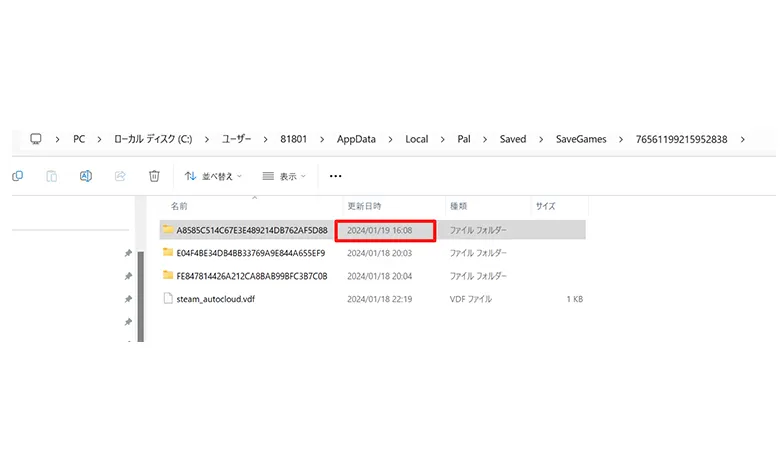
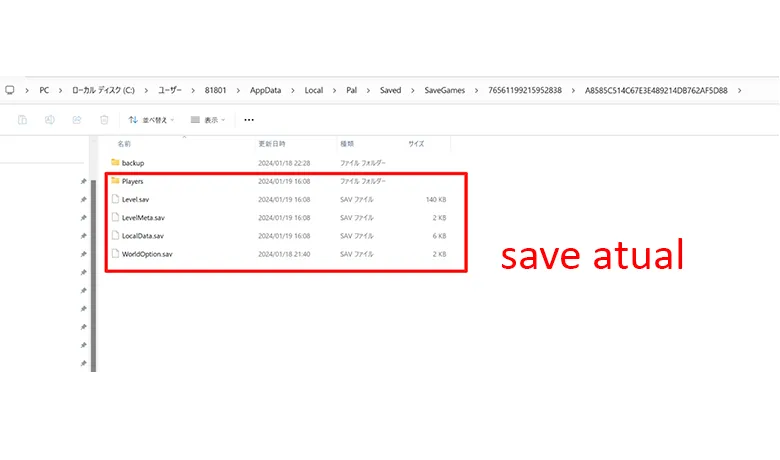
First of all, you'll have to disable Steam Cloud Sync and then follow the shortcut "C:\Users\UserName\AppData\Local\Pal\Saved\SaveGames\steamID\" in the file explorer of your computer's operating system and then look for the folder there with your most recent save to recover lost Palword saves.
Remember that the Steam id number is different for each user, so the folder represented as "steamID" will be the one with your id number.
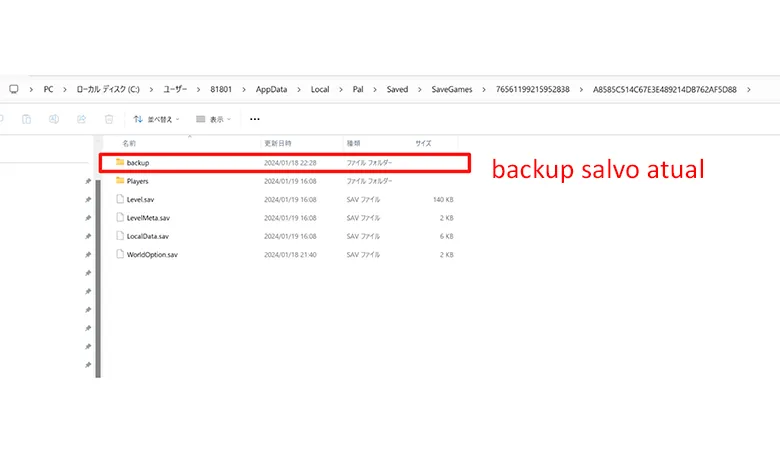
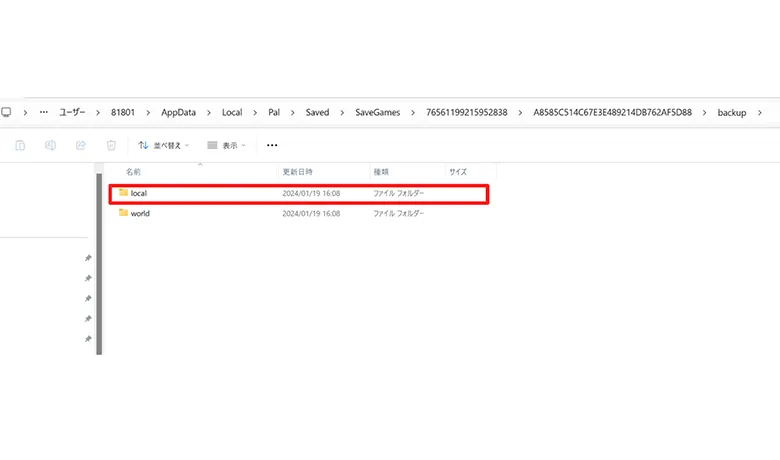
Once you've done that, go into that folder and choose the player and world data you want to recover, copying each one separately and copying it into the folder with the most recent data, the same one where the "backup" folder is.

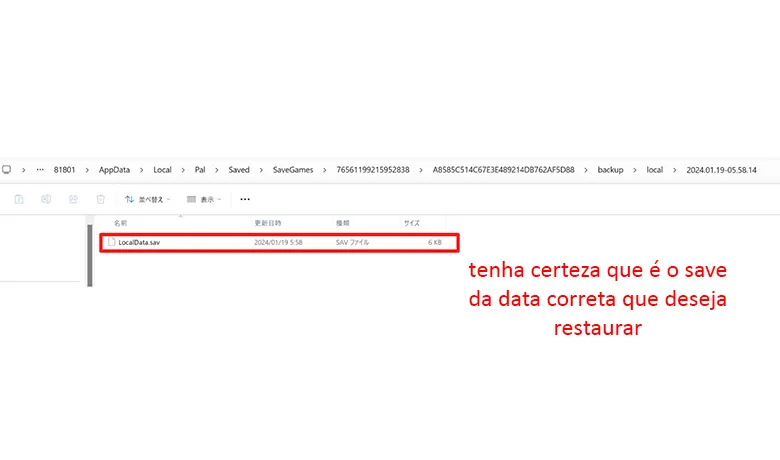
It is important that the files "LocalData.sav", "Level.sav", "LevelMeta.sav" and the "Players" folder replace the previous files that were in the folder where they were pasted and then you will activate Steam Cloud Sync again. Your save will then work normally again.
If this doesn't happen, it may be that your backup files are also corrupted and you can try this process again with a slightly older version of your save to recover deleted saves in Palworld.
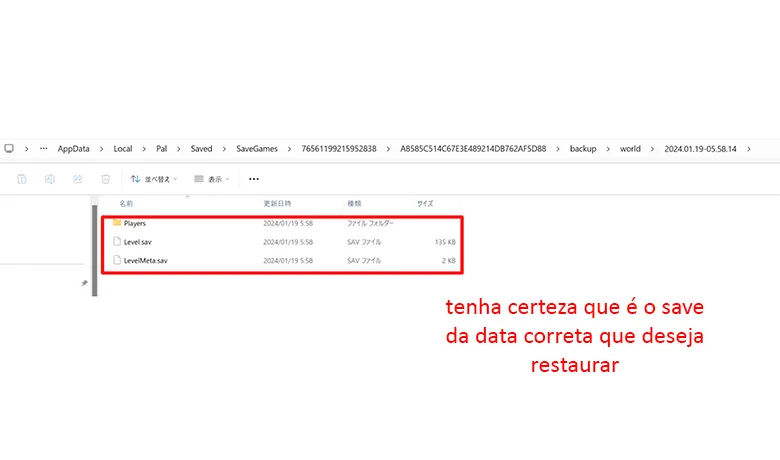
How to restore lost Palword saves on Xbox
Now, if your problem happened on Xbox, the way to solve it will be a little different, but you can still recover lost Palworld saves, even if you're playing on the console. Here you'll first have to turn off your video game completely and restart your router.
When the device starts up again and if the system identifies a difference between the local and server data, you will receive a prompt asking you which data file you are used to using. Only then will you choose the server data to continue with your login from the last save file on the server and not from the Xbox and with this you will be able to recover lost Palworld saves on the Xbox.

Remember that for all this to work, it's always important that you make frequent backups of Palworld and keep the files up to date. Although these are safe options provided by the game company itself, nothing is completely fail-safe and, if the problem persists even after these attempts, contact the game's support service to recover lost Palworld saves and resolve any other bugs.
Restoring corrupted saves in Palworld can be a somewhat complicated task at first glance, but by following the tips listed above, it can become simpler than it seems, even if you're not so familiar with the technical terms.
The paths on both PC and Xbox are very intuitive and easy to access. But, as the game company has said, it is working on resolutions not only for this, but also for other bugs presented by PalworldHowever, it may be necessary to wait a little while for everything to return to normal in many people's accounts.
But what about you? Were you able to recover lost Palworld saves with these tips? Let us know in the comments! We hope you don't have to start your save over from scratch, but if unfortunately that's the only solution for you or if you're looking to invest in a new account, take a look at the following tips as well the seven tips for progressing in Palworld! We'll be sure to help you get to a high level quickly!






